8.0 注解-@Entry

8.1 注解-@Extend 特定组件继承
// @Extend(组件名)
// function 函数名 (参数, 参数2) {
//
// }@Extend(Text)
function textFn () {.fontSize(20).fontWeight(FontWeight.Bold)
}@Extend(Text)
function bannerItem (bgColor: ResourceColor, msg: string) {.textAlign(TextAlign.Center).backgroundColor(bgColor).fontColor(Color.White).fontSize(30).onClick(() => {AlertDialog.show({message: msg})})
}----------------------------调用------------------------------Text(this.message).textFn()Swiper() {Text('1').bannerItem(Color.Orange, '轮播图1号')Text('2').bannerItem(Color.Brown, '轮播图2号')Text('3').bannerItem(Color.Green, '轮播图3号')}.width('100%').height(160)8.2注解-@Styles 通用组件设置值
// 1. 全局定义
@Styles function commonStyles () {.width(100).height(100)
}@Entry
@Component
struct StylesDemo {@State message: string = '@styles';@State bgColor: ResourceColor = Color.Gray// 2. 组件内定义(才能通过this访问到自己的状态)@Styles setBg() {.backgroundColor(this.bgColor).onClick(() => {this.bgColor = Color.Green})}build() {Column({ space: 10 }) {Text(this.message).fontColor(Color.White).commonStyles().setBg()Column() {}.commonStyles().setBg()Button('按钮').commonStyles().setBg()}.width('100%').height('100%')}}8.3注解-@Builder 构建一个全局组件
// 全局 Builder
@Builder
function navItem(icon: ResourceStr, txt: string) {Column({ space: 10 }) {Image(icon).width('80%')Text(txt)}.width('25%').onClick(() => {AlertDialog.show({message: '点了' + txt})})
}@Entry
@Component
struct BuilderDemo {@State message: string = '@Builder';@BuildernavItem(icon: ResourceStr, txt: string) {Column({ space: 10 }) {Image(icon).width('80%')Text(txt)}.width('25%').onClick(() => {AlertDialog.show({message: '点了' + txt + this.message})})}build() {Column({ space: 20 }) {Text(this.message).fontSize(30)Row() {Row() {navItem($r('app.media.ic_reuse_01'), '阿里拍卖')navItem($r('app.media.ic_reuse_02'), '菜鸟')this.navItem($r('app.media.ic_reuse_03'), '巴巴农场')this.navItem($r('app.media.ic_reuse_04'), '阿里药房')}}}.width('100%').height('100%')}}8.4 注解-@Component 自定义组件
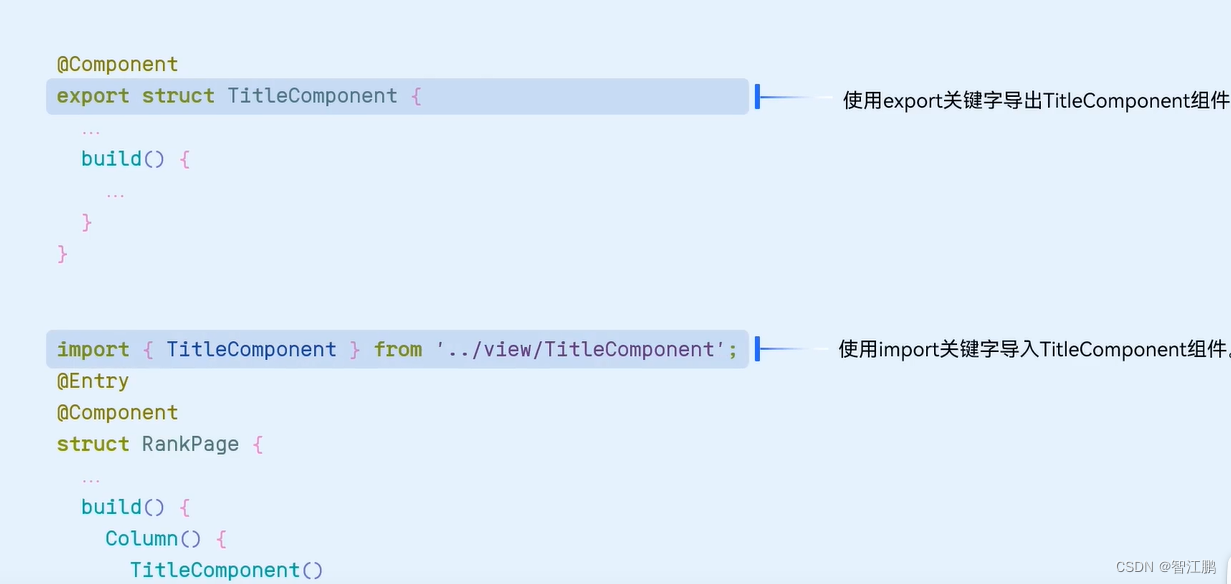
自定义组件生命周期

@Component
struct MyCom {@State count: number = 1build() {Row() {Text(this.count.toString()).fontColor(Color.White).margin(10)Button('按钮').onClick(() => {this.count++})}}
}@Component
struct MyHeader {build() {Row() {Text('我是头部').fontColor(Color.White)}.width('100%').height(50).backgroundColor(Color.Brown)}
}@Component
struct MyMain {build() {Column() {// 将相同的业务逻辑, 封装成一个通用的组件MyCom()MyCom()MyCom()}.layoutWeight(1).width('100%').backgroundColor(Color.Gray)}
}@Component
struct MyFooter {build() {Row() {Text('我是底部')}.width('100%').height(50).backgroundColor(Color.Green)}
}@Entry
@Component
struct Index {build() {Column() {MyHeader()MyMain()MyFooter()}}
}---------------------------------------1.导出组件------------------
//加入这个@Preview可以预览页面@Preview
@Component
export struct HelloCom {build() {Row() {Text('自定义组件')Button('按钮')}.width(200).height(50).backgroundColor(Color.Orange)}
}
-----------------------------------2.导入组件----------------------------
import { HelloCom } from '../components/HelloCom'@Entry
@Component
struct Index {build() {Column() {HelloCom().width(250).height(60).backgroundColor(Color.Gray).onClick(() => {AlertDialog.show({message: '测试点击'})})}}
}--------------------------成员变量函数重新赋值----------------------通俗的讲就是带等号的重新赋值@Component
struct MyPanel {// 成员变量 - 数据title: string = '默认的大标题'extra: string = '查看更多 >'// 成员变量 - 函数 - 可以外部传入覆盖的getMore = () => {AlertDialog.show({message: '查看更多'})}// 成员函数 - 不可以外部传入覆盖sayHi() {AlertDialog.show({message: '打招呼, 你好'})}build() {Column() {Row() {Text(this.title).fontSize(18)Text(this.extra).fontSize(18).onClick(() => {this.getMore()})}.width('100%').justifyContent(FlexAlign.SpaceBetween)Row() {Text('内容部分').fontSize(18)Button('按钮').onClick(() => {this.sayHi()})}.padding(20)}.padding(10).width('100%').height(200).margin({ bottom: 20 }).borderRadius(10).backgroundColor(Color.White)}
}@Entry
@Component
struct Index {build() {Column() {MyPanel({title: '我的订单',extra: '全部订单 > ',getMore() {AlertDialog.show({message: '点击了全部订单'})}})MyPanel({title: '小米有品重酬',extra: '7款重酬中 >',getMore() {AlertDialog.show({message: '查看7款重酬'})}})}.width('100%').height('100%').backgroundColor('#ccc').padding(20)}
}
8.5 注解-@BuilderParam 可以让自定义组件外部传递UI,相当于vue的插槽
@Component
struct MyPanel {// 成员变量 - 数据title: string = '默认的大标题'extra: string = '查看更多 >'// 成员变量 - 函数 - 可以外部传入覆盖的getMore = () => {AlertDialog.show({message: '查看更多'})}// 成员函数 - 不可以外部传入覆盖sayHi() {AlertDialog.show({message: '打招呼, 你好'})}@BuilderParam ContentBuilder: () => void = this.defaultBuilder@Builder defaultBuilder () {Text('默认文本')}build() {Column() {Row() {Text(this.title).fontSize(18)Text(this.extra).fontSize(18).onClick(() => {this.getMore()})}.width('100%').justifyContent(FlexAlign.SpaceBetween)Row() {// 这里的结构不能写死, 需要通过 BuilderParam 来进行构建this.ContentBuilder()}.padding(20)}.padding(10).width('100%').height(200).margin({ bottom: 20 }).borderRadius(10).backgroundColor(Color.White)}
}@Entry
@Component
struct Index {build() {Column() {MyPanel({title: '我的订单',extra: '全部订单 > ',getMore() {AlertDialog.show({message: '点击了全部订单'})}}) {Column() {Text('我是订单 - 相关的文本')Text('我是订单 - 相关的文本')Text('我是订单 - 相关的文本')}}MyPanel({title: '小米有品重酬',extra: '7款重酬中 >',getMore() {AlertDialog.show({message: '查看7款重酬'})}}) {Column() {Button('我是小米重酬的按钮')Button('我是小米重酬的按钮')Button('我是小米重酬的按钮')}}}.width('100%').height('100%').backgroundColor('#ccc').padding(20)}
}----------------------------多BuilderParam-----------------
@Component
struct MyCard {@BuilderParam tBuilder: () => void = this.tDefaultBuilder@BuilderParam cBuilder: () => void = this.cDefaultBuilder@Builder tDefaultBuilder () {Text('我是默认的大标题')}@Builder cDefaultBuilder () {Text('我是默认的内容')}build() {// 卡片组件Column() {// 标题部分Row() {this.tBuilder()}.height(30).width('100%').border({ color: '#ccc', width: { bottom: 1 }}).padding({ left: 10 })// 内容部分Row() {this.cBuilder()}.width('100%').padding(10)}.width('100%').height(100).backgroundColor(Color.White).borderRadius(10).justifyContent(FlexAlign.Start)}
}@Entry
@Component
struct Index {@Builder ftBuilder () {Text('我是传入的大标题结构')}@Builder fcBuilder () {Text('我是内容部分')Text('我是内容部分')Text('我是内容部分')}build() {Column({ space: 10 }) {MyCard()MyCard({tBuilder: this.ftBuilder,cBuilder: this.fcBuilder})}.width('100%').height('100%').padding(20).backgroundColor('#ccc')}
}8.6注解-@State 状态变量
// 注意点:
// 1. 普通变量, 只能在初始化时渲染, 后续变化了, 也不会引起更新
// 2. 状态变量, 被装饰器修饰, 值的改变, 会 [自动] 引起 界面的刷新// 组件外的[普通变量] 不需要this即可访问
let myName: string = '吕布'@Entry
@Component
struct Index {// 组件内的[普通变量] this.xxxmyAge: number = 18// 组件内的[状态变量] this.xxx@State myMsg: string = 'hello 黑马'build() {Column() {Text(myName).onClick(() => {myName = '貂蝉'console.log('myName', myName)})Text(this.myAge.toString()).onClick(() => {this.myAge = 200console.log('myAge', this.myAge)})Text(this.myMsg).onClick(() => {this.myMsg = '你好 状态'})}}
}-----------------------复杂类型更改方式-----------------------
//这么更改
//this.person.car = {// name: '老爷车'// }interface Car {name: string
}
interface Person {name: stringcar: Car
}const obj: Person = {name: 'zs',car: {name: '小黄车'}
}
console.log('查看第一层属性', Object.keys(obj))@Entry
@Component
struct Index {// 状态变量// 1. string number boolean 可以直接监视到变化@State message: string = 'hello world'// 2. 复杂类型 object class, 第一层随便改, 嵌套需要进行整个嵌套对象的替换@State person: Person = {name: 'jack',car: {name: '宝马车'}}build() {Column() {Text(this.message).fontSize(20)Button('改message').onClick(() => {this.message = '你好'})Text(JSON.stringify(this.person))Button('改person').onClick(() => {// this.person = {// name: 'amy',// car: {// name: '保时捷'// }// }this.person.name = 'tony'// 如果不是对象的第一层属性, 修改时, 需要修改整个嵌套的对象this.person.car.name = '小火车'// console.log('car name', this.person.car.name)this.person.car = {name: '老爷车'}})}}
}8.7 注解-@Prop父传子,让值变化
//@Prop加了这个后,父组件更改这个值,子组件也会跟着变化@Component
struct SonCom {// 保证父组件的数据变化了, 能够往下响应式的更新@Prop sCar: string = ''changeCar = (newCar: string) => {}build() {Column() {Text(`子组件 ${this.sCar}`)Button('换车').onClick((event: ClickEvent) => {// 1. prop传值 → 单向传递// 子组件, 可以修改到 prop 传值, 但是修改的更新不会同步到父组件// 通常不太会直接修改 prop 传值, 父组件的状态一旦变化, 会自动向下同步// 修改就被覆盖了// this.sCar = '小黄车'// 2. 如果实在想更新, 希望保证父子同步 => 调用父组件传递过来的方法// 如果没有写箭头函数, 意味着, this 指向 调用者, 而此处执行环境 this → 子组件this.changeCar('蹦蹦车')})}.padding(20).backgroundColor(Color.Orange)}
}@Entry
@Component
struct FatherCom {@State fCar:string = '劳斯莱斯'build() {Column() {Text(`父组件 - ${this.fCar}`)Button('换车').onClick(() => {this.fCar = '三轮车'})SonCom({sCar: this.fCar,// 这里必须要用箭头函数, 否则会有 this 指向的问题// 使用箭头函数的好处, 可以使用外部环境的 this, 不受传递过去后的执行环境影响// 希望此处 this 指向 父组件changeCar: (newCar: string) => {this.fCar = newCar}})}.padding(50).backgroundColor(Color.Pink)}
}8.8注解-@Link 父传子 子传父,数据双向同步


interface Person {name: stringage: number
}@Entry
@Component// 父组件
struct KnowledgePage {@State count: number = 0@State person: Person = {name: 'zs',age: 18}build() {Column() {Text('父组件').fontSize(30)Text(this.count.toString())Text(JSON.stringify(this.person))Button('修改数据').onClick(() => {this.count++})SonComponent({count: this.count,person: this.person})}.padding(10).height('100%').backgroundColor('#eee').width('100%').alignItems(HorizontalAlign.Center).padding({ top: 100 })}
}@Component// 子组件
struct SonComponent {@Link count: number@Link person: Person// 编写 UIbuild() {Column({ space: 20 }) {Text('我是子组件').fontSize(20)Text(this.count.toString())Text(JSON.stringify(this.person))Column() {Button('修改数据').onClick(() => {// this.count++this.person.age++})}}.backgroundColor('#a6c398').alignItems(HorizontalAlign.Center).width('80%').margin({ top: 100 }).padding(10).borderRadius(10)}
}8.9注解- @Consume和@Provide父与子孙后代简单数据同步
interface Car {name: stringbrand: string
}@Entry
@Component// 顶级组件
struct RootComponent {@Provide themeColor: string = 'yellow'@Provide car: Car = {name: '小黄',brand: '美团'}build() {Column() {Text('顶级组件').fontSize(30).fontWeight(900)Text(this.themeColor)Text(JSON.stringify(this.car))// 二级组件ParentComponent()ParentComponent()}.padding(10).height('100%').backgroundColor('#ccc').width('100%').alignItems(HorizontalAlign.Center).padding({ top: 100 })}
}@Component// 二级组件
struct ParentComponent {@Consume themeColor: string// 编写 UIbuild() {Column({ space: 20 }) {Text('我是二级组件').fontSize(22).fontWeight(900)Text(this.themeColor)// 内层子组件SonComponent()}.backgroundColor('#a6c398').alignItems(HorizontalAlign.Center).width('90%').margin({ top: 50 }).padding(10).borderRadius(10)}
}@Component// 内层组件
struct SonComponent {@Consume themeColor: string@Consume car: Car// 编写 UIbuild() {Column({ space: 20 }) {Text('我是内层组件' + this.themeColor).fontSize(20).fontWeight(900).onClick(() => {// this.themeColor = 'orange'this.car.name = '小绿'})Text(JSON.stringify(this.car))}.backgroundColor('#bf94e4').alignItems(HorizontalAlign.Center).width('90%').margin({ top: 50 }).padding(10).borderRadius(10)}
}8.10注解- @Observed和@ObjectLink父与子孙后代复杂数据同步(多层数据)
interface IPerson {id: numbername: stringage: number
}@Observed
class Person {id: numbername: stringage: numberconstructor(obj: IPerson) {this.id = obj.idthis.name = obj.namethis.age = obj.age}
}@Entry
@Component
struct ObservedAndLink {@State personList: Person[] = [new Person({id: 1,name: '张三',age: 18}),new Person({id: 2,name: '李四',age: 19}),new Person({id: 3,name: '王五',age: 20})]build() {Column({ space: 20 }) {Text('父组件').fontSize(30)List({ space: 10 }) {ForEach(this.personList, (item: Person, index: number) => {ItemCom({info: item,addAge: () => {// 修改嵌套的数据 => 普通的情况, 监视不到更新item.age++ // 如果能监视到AlertDialog.show({message: JSON.stringify(this.personList)})// this.personList.splice(index, 1, item) // 无需手动替换更新}})})}}.backgroundColor('#cbe69b').width('100%').height('100%').padding(20)}
}@Component
struct ItemCom {@ObjectLink info: PersonaddAge = () => {}build() {ListItem() {Row({ space: 10 }) {Text('姓名:' + this.info.name)Text('年龄:' + this.info.age)Blank()Button('修改数据').onClick(() => {// this.addAge()this.info.age++})}.backgroundColor(Color.Pink).padding(10).width('100%')}}
}
