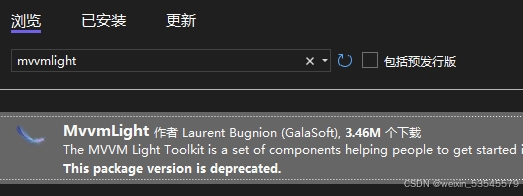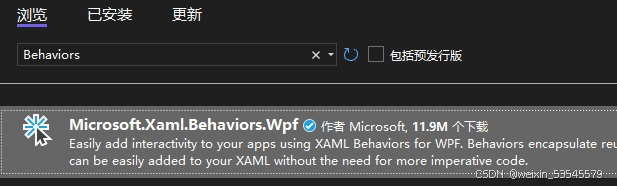
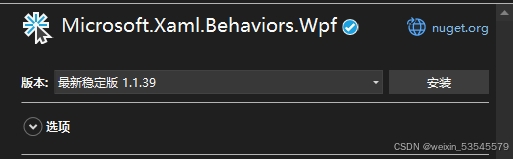
xmlns:i="http://schemas.microsoft.com/xaml/behaviors"
<TextBox x:Name="textbox" Grid.Row="1" Margin="5" TextWrapping="Wrap"><i:Interaction.Triggers><i:EventTrigger EventName="PreviewMouseDown"><i:InvokeCommandAction Command="{Binding MouseDownCommand}"CommandParameter="{Binding RelativeSource={RelativeSource Mode=FindAncestor,AncestorType=TextBox}}"></i:InvokeCommandAction></i:EventTrigger></i:Interaction.Triggers>
</TextBox>| 元素/属性 | 描述 |
|---|---|
| TextBox | Name="textbox", Grid.Row=1, Margin=5, TextWrapping=Wrap |
| 子元素 | <i:Interaction.Triggers>(事件触发器容器) |
| i:Interaction.Triggers | 包含一个EventTrigger |
| i:EventTrigger | EventName="PreviewMouseDown"(触发时机为鼠标按下前) |
| i:InvokeCommandAction | 命令绑定动作 |
| Command | {Binding MouseDownCommand}(绑定到ViewModel的ICommand对象) |
| CommandParameter | {Binding RelativeSource={...}}(绑定到TextBox自身,通过祖先查找) |
graph TD A[TextBox] --> B[属性]A --> C[子元素: Interaction.Triggers]B --> B1[Name=textbox]B --> B2[Grid.Row=1]B --> B3[Margin=5]B --> B4[TextWrapping=Wrap]C --> C1[EventTrigger]C1 --> C1a[EventName=PreviewMouseDown]C1 --> C1b[InvokeCommandAction]C1b --> C1b1[Command绑定]C1b1 --> VM[ViewModel.MouseDownCommand]C1b --> C1b2[CommandParameter]C1b2 --> Self[TextBox自身引用]using System;
using System.Collections.Generic;
using System.ComponentModel;
using System.Diagnostics;
using System.IO;
using System.Linq;
using System.Runtime.CompilerServices;
using System.Text;
using System.Threading.Tasks;
using System.Windows;
using System.Windows.Controls;
using System.Windows.Data;
using System.Windows.Documents;
using System.Windows.Input;
using System.Windows.Media;
using System.Windows.Media.Imaging;
using System.Windows.Navigation;
using System.Windows.Shapes;namespace wpfrunrun
{/// <summary>/// MainWindow.xaml 的交互逻辑/// </summary>public partial class MainWindow : Window{public MainWindow(){InitializeComponent();}private void Button_Click(object sender, RoutedEventArgs e){//MessageBox.Show("HelloWorld");}private void CommandBinding_Executed(object sender, ExecutedRoutedEventArgs e){MessageBox.Show("我是ALT+S");}private void CommandBinding_CanExecute(object sender, CanExecuteRoutedEventArgs e){e.CanExecute = true;}private void OpenCommandCanExecute(object sender, CanExecuteRoutedEventArgs e){e.CanExecute = true;}private void OpenCommandExecuted(object sender, ExecutedRoutedEventArgs e){var openFileDialog = new Microsoft.Win32.OpenFileDialog(){Filter = "文本文档(.txt)|*.txt",Multiselect = true,};var result = openFileDialog.ShowDialog();if(result.Value){txtBox.Text = File.ReadAllText(openFileDialog.FileName);}}private void CutCommandCanExecute(object sender, CanExecuteRoutedEventArgs e){e.CanExecute = txtBox != null && txtBox.SelectionLength > 0;}private void CutCommandExecuted(object sender, ExecutedRoutedEventArgs e){txtBox.Cut();}private void PasteCommandCanExecute(object sender, CanExecuteRoutedEventArgs e){e.CanExecute = Clipboard.ContainsImage();}private void PasteCommandExecuted(object sender, ExecutedRoutedEventArgs e){txtBox.Paste();}private void SaveCommandCanExecute(object sender, CanExecuteRoutedEventArgs e){e.CanExecute = txtBox != null && txtBox.Text.Length > 0;}private void SaveCommandExecuted(object sender, ExecutedRoutedEventArgs e){var saveFileDialog = new Microsoft.Win32.SaveFileDialog(){Filter = "文本文档(.txt)|*.txt"};if(saveFileDialog.ShowDialog() == true){File.WriteAllText(saveFileDialog.FileName, txtBox.Text);}}}//public class RelayCommand : ICommand//{// private Action action;// public RelayCommand(Action action)// {// this.action = action;// }// public event EventHandler CanExecuteChanged;// public bool CanExecute(object parameter)// {// return true;// }// public void Execute(object parameter)// {// action?.Invoke(); // }//}public class RelayCommand : ICommand{private Action action;private Action<object> objectAction;public RelayCommand(Action action){this.action = action;}public RelayCommand(Action<object> objectAction){this.objectAction = objectAction;}public event EventHandler CanExecuteChanged;public bool CanExecute(object parameter){return true;}public void Execute(object parameter){action?.Invoke();objectAction?.Invoke(parameter);}}public class MainViewModel : ObservableObject{public RelayCommand OpenCommand { get; set; } = new RelayCommand(() =>{MessageBox.Show("HelloWorld");});public RelayCommand OpenParamCommand { get; set; } = new RelayCommand((param) =>{MessageBox.Show(param.ToString());});public RelayCommand OpenTParamCommand { get; set; } = new RelayCommand ((t) =>{MessageBox.Show(t.ToString());});public RelayCommand<TextBox> MouseDownCommand { get; set; } = new RelayCommand<TextBox>((txtBox) =>{txtBox.Text += DateTime.Now + "宁点击泪" + "\r";});}public class RelayCommand<T> : ICommand{public RelayCommand(Action<T> action){Action = action;}public event EventHandler CanExecuteChanged;public Action<T> Action { get; }public Action<object> Value { get; }public bool CanExecute(object parameter){return true;}public void Execute(object parameter){Action?.Invoke((T)parameter);}}public class ObservableObject : INotifyPropertyChanged{public event PropertyChangedEventHandler PropertyChanged;public void RaisePropertyChanged([CallerMemberName] string propertyName = ""){PropertyChanged?.Invoke(this, new PropertyChangedEventArgs(propertyName));}}
}