使用信号和槽实现多个界面的跳转
准备好两个界面
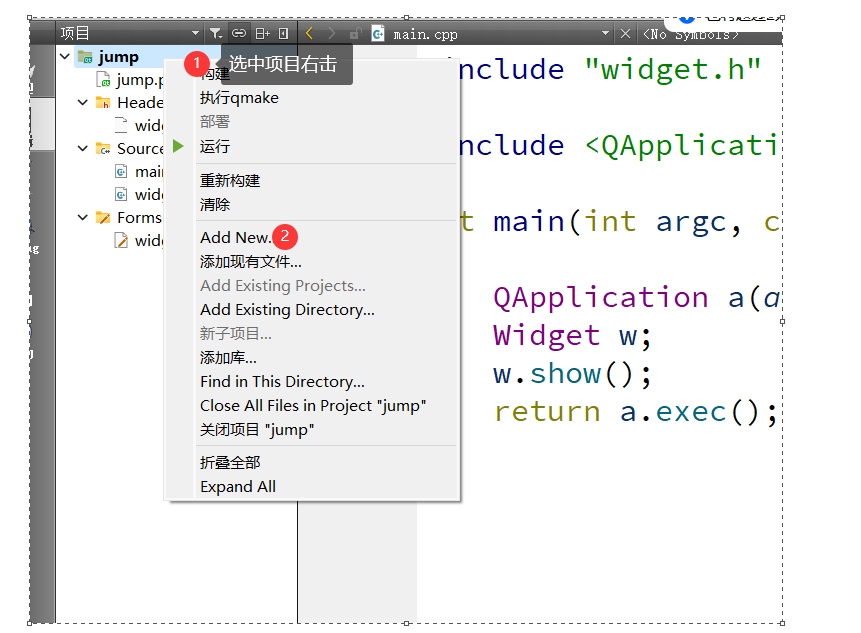
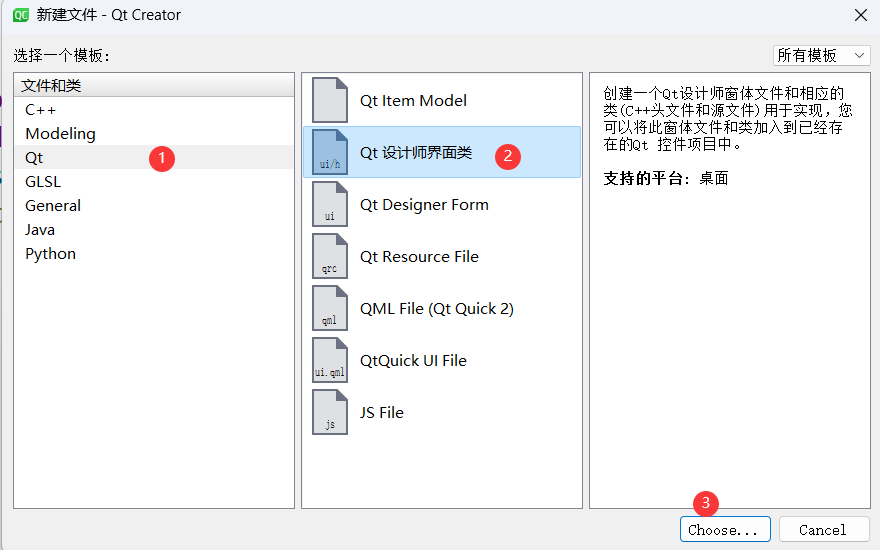
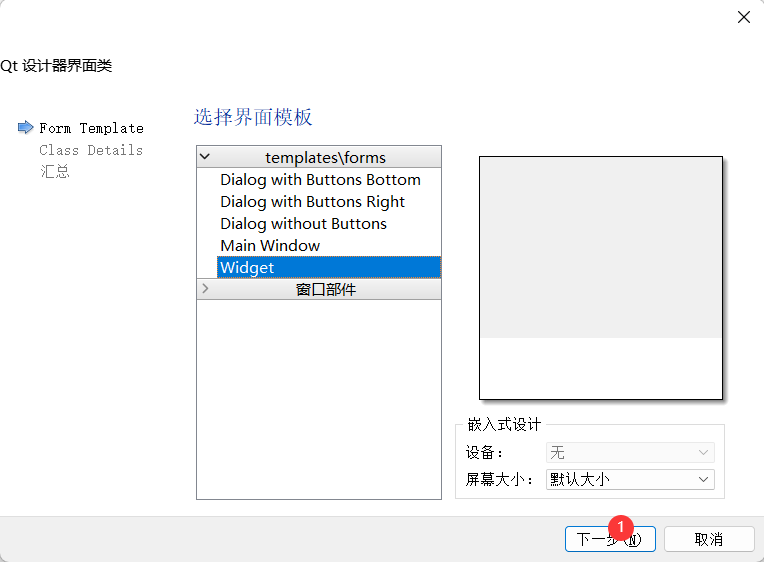
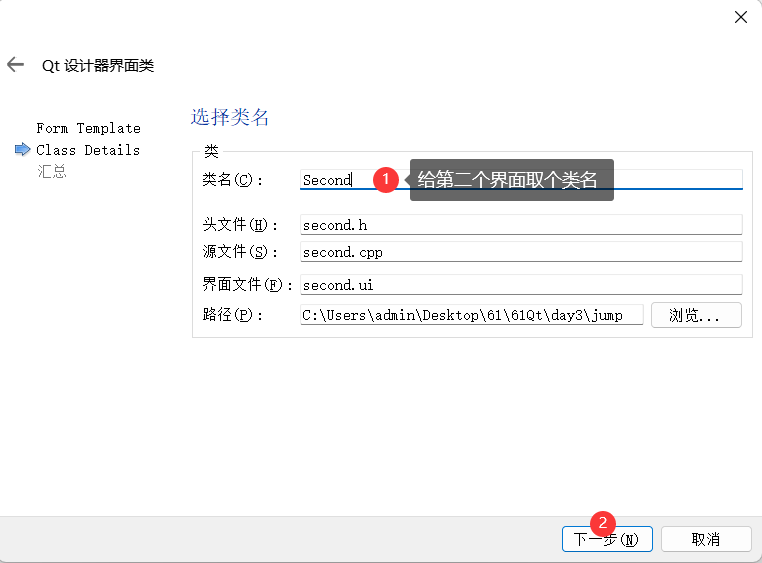
一个界面准备好信号
一个界面准备好槽
连接两个界面的信号和槽
主界面的头文件
#ifndef WIDGET_H
#define WIDGET_H#include <QWidget>QT_BEGIN_NAMESPACE
namespace Ui { class Widget; }
QT_END_NAMESPACEclass Widget : public QWidget
{Q_OBJECTpublic:Widget(QWidget *parent = nullptr);~Widget();private:Ui::Widget *ui;
signals:void my_signals(); //一个界面准备好信号
private slots:void on_login_clicked();
};
#endif // WIDGET_H主界面的源文件
#include "widget.h"
#include "ui_widget.h"Widget::Widget(QWidget *parent): QWidget(parent), ui(new Ui::Widget)
{ui->setupUi(this);
}Widget::~Widget()
{delete ui;
}void Widget::on_login_clicked()
{this->close();emit my_signals();
}第二个界面的头文件
#ifndef SECOND_H
#define SECOND_H#include <QWidget>namespace Ui {
class Second;
}class Second : public QWidget
{Q_OBJECTpublic:explicit Second(QWidget *parent = nullptr);~Second();private:Ui::Second *ui;
public slots:void my_slots();
};#endif // SECOND_H第二个界面的源文件
#include "second.h"
#include "ui_second.h"Second::Second(QWidget *parent) :QWidget(parent),ui(new Ui::Second)
{ui->setupUi(this);
}Second::~Second()
{delete ui;
}void Second::my_slots()
{this->show();
}主函数文件
#include "widget.h"
#include "second.h"#include <QApplication>int main(int argc, char *argv[])
{QApplication a(argc, argv);//实例化两个界面Widget w;Second s;//连接两个界面QObject::connect(&w,&Widget::my_signals,&s,&Second::my_slots);w.show();return a.exec();
}qss登录界面升级优化
概念
Qss是Qt程序界面中用来设置控件的背景图片、大小、字体颜色、字体类型、按钮状态变化等属性,它是用来美化UI界面。实现界面和程序的分离,快速切换界面。
优点:实现简单、便捷
语法:
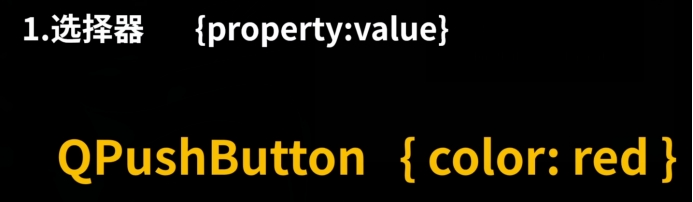

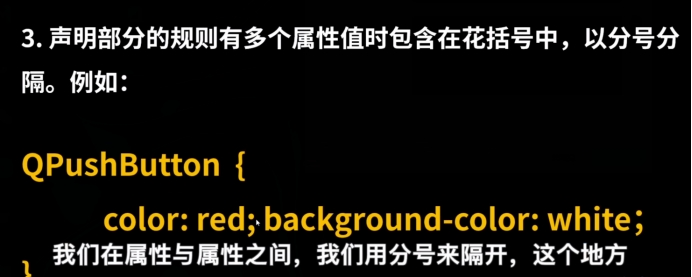
主要函数:

//去掉头部this->setWindowFlag(Qt::FramelessWindowHint);//去掉窗口的空白部分this->setAttribute(Qt::WA_TranslucentBackground);对话框
消息对话框,字体对话框,颜色对话框,文件对话框
消息对话框QMessageBox
消息对话框给用户提供了一种交互式的弹窗,提供两种实现版本,分别是基于属性版本,基于静态成员函数版本
消息对话框有四种:警告对话框,错误对话框,问题对话框,信息对话框
基于属性版本
1.需要用消息对话框类实例化一个对象
2.用该对象调用内部成员函数,进行相关设置
3.需要调用exec()弹出对话框
4.根据exec()无参构造:QMessageBox msgBox;msgBox.setText("The document has been modified.");msgBox.setInformativeText("Do you want to save your changes?");msgBox.setStandardButtons(QMessageBox::Save | QMessageBox::Discard | QMessageBox::Cancel);msgBox.setDefaultButton(QMessageBox::Save);int ret = msgBox.exec();有参构造:
QMessageBox::QMessageBox( //函数名QMessageBox::Icon icon, //图标const QString &title, //对话框的标题const QString &text, //对话框的文本QMessageBox::StandardButtons buttons = NoButton, //对话框提供的按钮QWidget *parent = nullptr, //指定父组件)参数一:
QMessageBox::NoIcon //无图标
QMessageBox::Question //问题
QMessageBox::Information //信息
QMessageBox::Warning //警告
QMessageBox::Critical //错误参数三:
QMessageBox::Ok //ok
QMessageBox::Open //打开
QMessageBox::Save //保存
QMessageBox::Cancel //取消
QMessageBox::Close //关闭
QMessageBox::Discard //不保存
QMessageBox::Apply //应用练习
完善对话框,点击登录对话框,如果账号和密码匹配,则弹出信息对话框,给出提示”登录成功“,提供一个Ok按钮,用户点击Ok后,关闭登录界面,跳转到其他界面
如果账号和密码不匹配,弹出错误对话框,给出信息”账号和密码不匹配,是否重新登录“,并提供两个按钮Yes|No,用户点击Yes后,清除密码框中的内容,继续让用户进行登录,如果用户点击No按钮,则直接关闭登录界面
如果用户点击取消按钮,则弹出一个问题对话框,给出信息”您是否确定要退出登录?“,并给出两个按钮Yes|No,用户迪纳基Yes后,关闭登录界面,用户点击No后,关闭对话框,继续执行登录功能
结果
登录界面头文件
#ifndef LOGIN_H
#define LOGIN_H#include <QWidget>
#include <QMovie>
#include <QPushButton>
#include <QDebug>
#include <QString>
#include <QMessageBox>QT_BEGIN_NAMESPACE
namespace Ui { class login; }
QT_END_NAMESPACEclass login : public QWidget
{Q_OBJECTpublic:login(QWidget *parent = nullptr);~login();
signals:void my_signals();private slots:void on_login_2_clicked();void on_cancel_clicked();private:Ui::login *ui;
};
#endif // LOGIN_H登录界面源文件
#include "login.h"
#include "ui_login.h"login::login(QWidget *parent): QWidget(parent), ui(new Ui::login)
{ui->setupUi(this);QMovie *mv = new QMovie(":/pictrue/qq2.gif");ui->login_label->setMovie(mv);mv->start();ui->login_label->setScaledContents(true); //使图片自适应标签ui->user_label->setPixmap(QPixmap(":/pictrue/qq.png"));ui->user_label->setScaledContents(true); //使图片自适应标签ui->password_label->setPixmap(QPixmap(":/pictrue/passwd.jpg"));ui->password_label->setScaledContents(true); //使图片自适应标签ui->password_Edit->setEchoMode(QLineEdit::Password);
}login::~login()
{delete ui;
}void login::on_login_2_clicked()
{QString user,password;user = ui->user_Edit->text();password = ui->password_Edit->text();if(user == "admin" && password == "12345678"){//弹出一个消息对话框QMessageBox 基于属性版本QMessageBox msg(QMessageBox::Information,"登录","登录成功",QMessageBox::Ok,this);int ret = msg.exec();if(ret == QMessageBox::Ok){emit my_signals();this->close();}}else{//弹出一个警告对话框QMessageBox 基于属性版本QMessageBox msg(QMessageBox::Warning,"登录失败","账号和密码不匹配,是否重新登录",QMessageBox::Yes | QMessageBox::No,this);int ret = msg.exec();if(ret == QMessageBox::Yes){ui->user_Edit->clear();ui->password_Edit->clear();}else{this->close();}}}void login::on_cancel_clicked()
{//弹出一个问题对话框QMessageBox 基于属性版本QMessageBox msg(QMessageBox::Question,"确认","您是否确定要退出登录?",QMessageBox::Yes | QMessageBox::No,this);int ret = msg.exec();if(ret == QMessageBox::Yes){this->close();}else{msg.close();}
}第二界面头文件
#ifndef SECOND_H
#define SECOND_H#include <QWidget>namespace Ui {
class Second;
}class Second : public QWidget
{Q_OBJECTpublic:explicit Second(QWidget *parent = nullptr);~Second();private:Ui::Second *ui;public slots:void my_slots();
};#endif // SECOND_H第二界面源文件
#include "second.h"
#include "ui_second.h"Second::Second(QWidget *parent) :QWidget(parent),ui(new Ui::Second)
{ui->setupUi(this);//去掉头部this->setWindowFlag(Qt::FramelessWindowHint);//去掉窗口的空白部分this->setAttribute(Qt::WA_TranslucentBackground);
}Second::~Second()
{delete ui;
}void Second::my_slots()
{this->show();
}主函数文件
#include "login.h"
#include "second.h"
#include <QApplication>int main(int argc, char *argv[])
{QApplication a(argc, argv);login w;Second s;QObject::connect(&w,&login::my_signals,&s,&Second::my_slots);w.show();return a.exec();
}